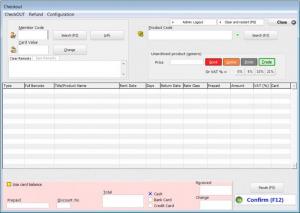WinVideo
3.03.004
Size: 11 MB
Downloads: 5132
Platform: Windows (All Versions)
If you are a video store owner, you can't keep track of all the videos borrowed using pen and paper. You will definitely need a specialized software for this. Using a software for managing all the borrowed videos will make you quickly find a certain piece of information regarding a member or a video. If you were to look inside a notebook for that information, this process would take a lot of time. A program that allows you to manage all the borrowed videos is WinVideo. The "Win" part of the program's name tells the user that it's a Windows application.
After finding out this information, one will also find out that the installation process is very simple. Not to mention the interface of WinVideo, which is again simple and intuitive, despite the fact that there are many options available inside of it. When running the program, a welcome screen will be shown, asking the user if he wants to run the program in demo mode or if he wants to buy a license, in order to use all its features.
Even using WinVideo in demo mode will allow the user to have access to a multitude of options. First of all, videos should be added to the program's database, in order to get started. This can be done either by using the product code, displayed on the back of the DVD case, or by manually typing the name of the movie or both. No matter how videos are added into the program, they can be quickly and easily found by using the specialized search tool included in WinVideo.
After completing adding videos, one should move on to adding members. A lot of information can be added regarding a member, like his name, address, email address, phone number and so on. After completing this step, the program can start doing its work. I am talking about the purpose it was created for, which is keeping information about rented or sold videos. WinVideo allows having an unlimited number of entries inside its database.
For helping video store owners, there is a special feature for recording all the check-in's and check-out's. Thus, one will know if the video was returned on time or not.
Pros
It allows managing a video renting store using various options. Besides that, videos can be added using barcodes or by typing the title of the video. Moreover, members can have a lot of information added into the program.
Cons
At first, a beginner may get confused while browsing through the program's features. WinVideo is a complete solution for managing a video store.
WinVideo
3.03.004
Download
WinVideo Awards

WinVideo Editor’s Review Rating
WinVideo has been reviewed by Jerome Johnston on 23 Mar 2012. Based on the user interface, features and complexity, Findmysoft has rated WinVideo 4 out of 5 stars, naming it Excellent